Deleting Records
The following section outlines the available methods which can be used to delete records from the Manage Records page.
As a data source administrator, you can delete a record in any status: 'Draft', 'Approved' or 'Published'.
Draft and Approved records that have not previously been through to a status of 'Published' do not have a backup. When these records are deleted they are deleted permanently and cannot be restored via the Deleted Records page.
Deleting a single record
- Click the
'More'button shown with each record. - A contextual menu will appear.
- Click the
'Delete Record'option.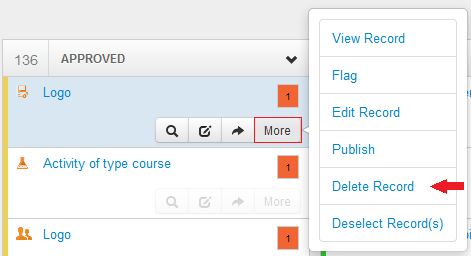
Deleting multiple records
- Select the records you would like to delete using one of the methods outlined in the Selecting Records section.
- Click the down arrow shown in the top right hand corner of the table, OR click one of the
'More'buttons shown with each selected record. - A contextual menu will appear.
- Click the
'Delete Record'option.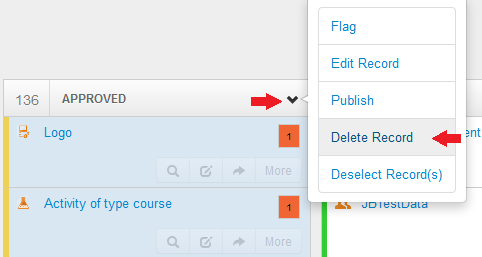
More information:
- RDA publishing workflow
- Actioning records
- Display Options

