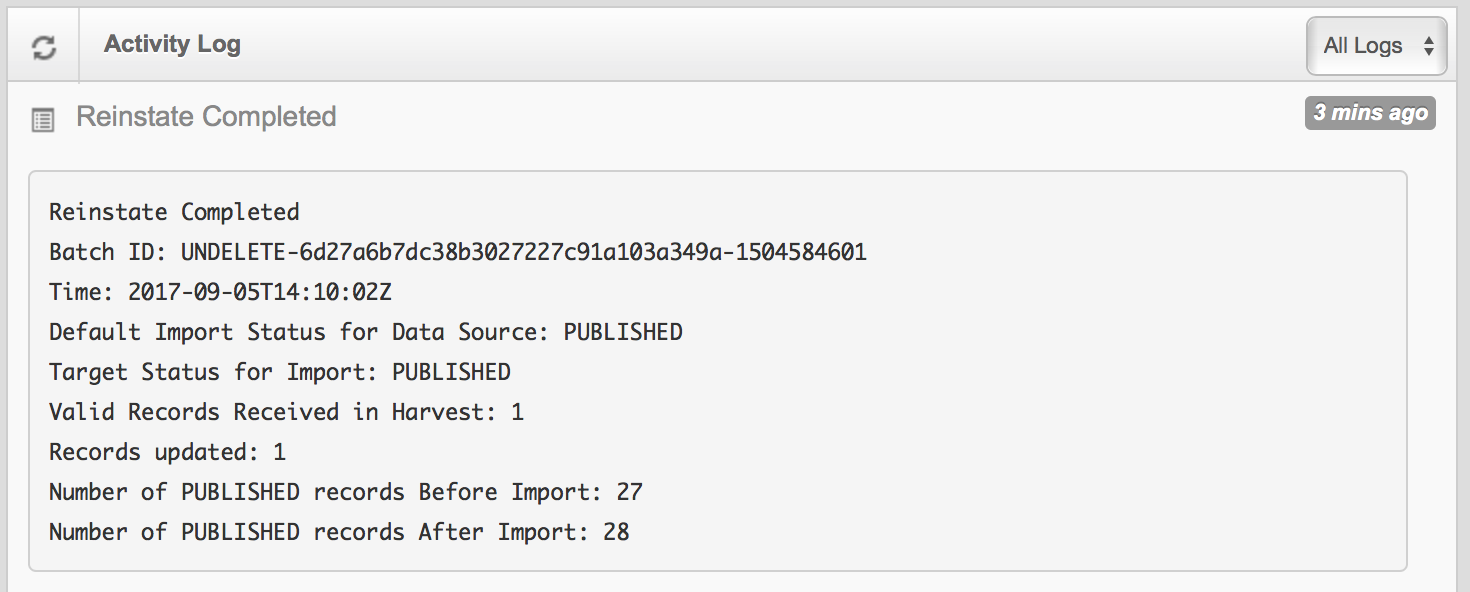Reinstating deleted Records
Manually deleted records can be reinstated any time. Here's how:
- Click on 'View Deleted Records' button from your Data Source's dashboard
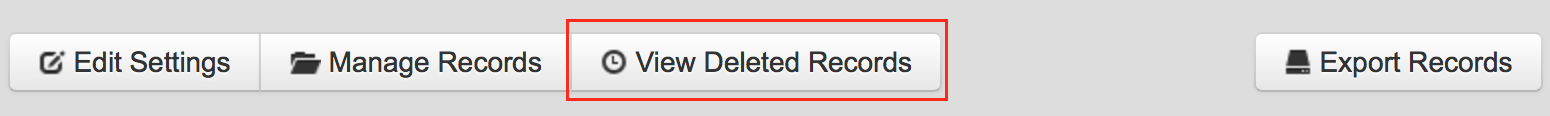
- You will be presented with a screen listing all the deleted records from your current data source. By default, you will be seeing the first 10 records with the following information:
- the total number of records deleted
- the record key
- the record title
- the date the record was deleted
If your deleted records are more than 10, you can click on the 'Next' button to go to the next page and then 'Previous' to go back.
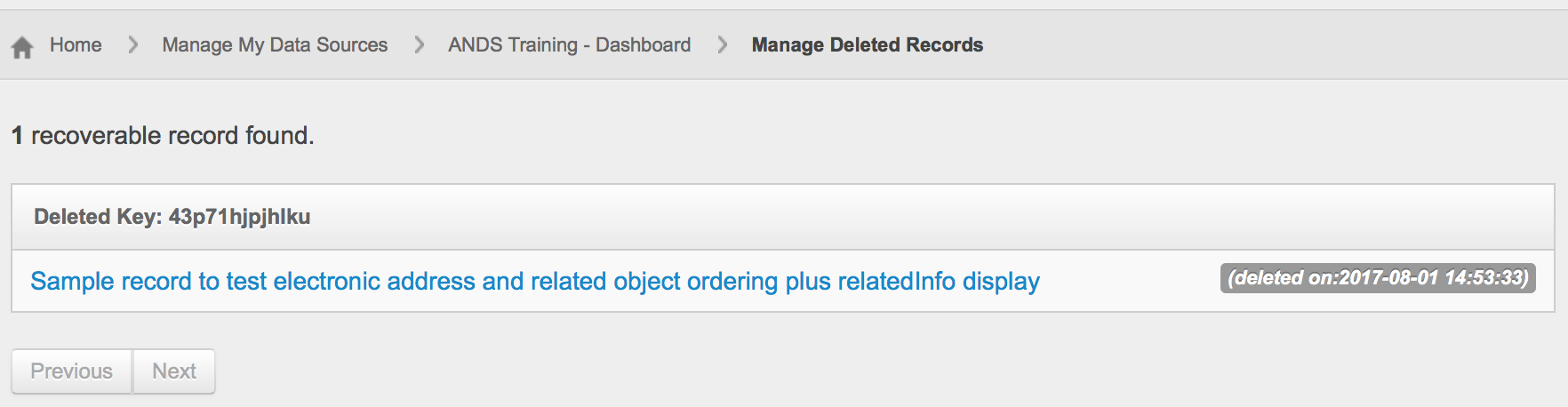
- If you have found the record you were looking for, click on that record. You will be presented with 2 options:
- View RIF-CS - the RIF-CS of that record will be displayed in a pop-up window. This is especially useful if you wanted to confirm this was the record you were looking for.
Reinstate this Record - the record will be reinstated as 'Published' and will be available in your Manage Records screen and also visible in Research Data Australia
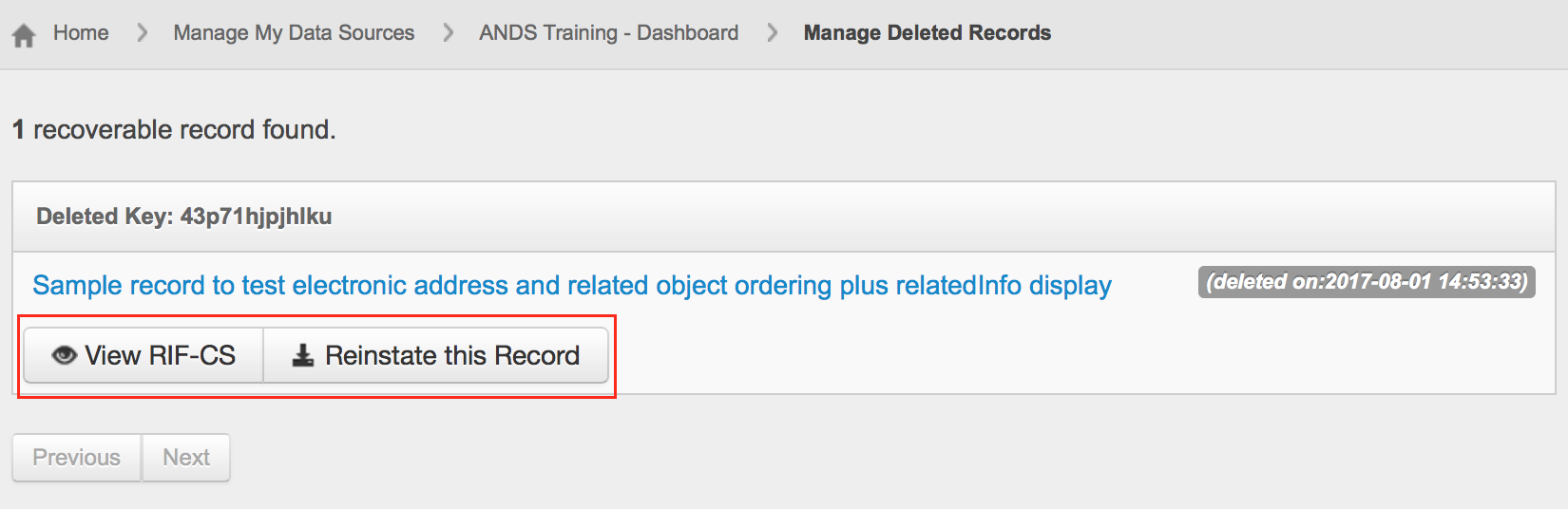
The 'Reinstate this Record' button is also available from the 'View RIF-CS' window.
- If you chose to reinstate the record, you will be presented with screen similar to below if reinstatement is successful:
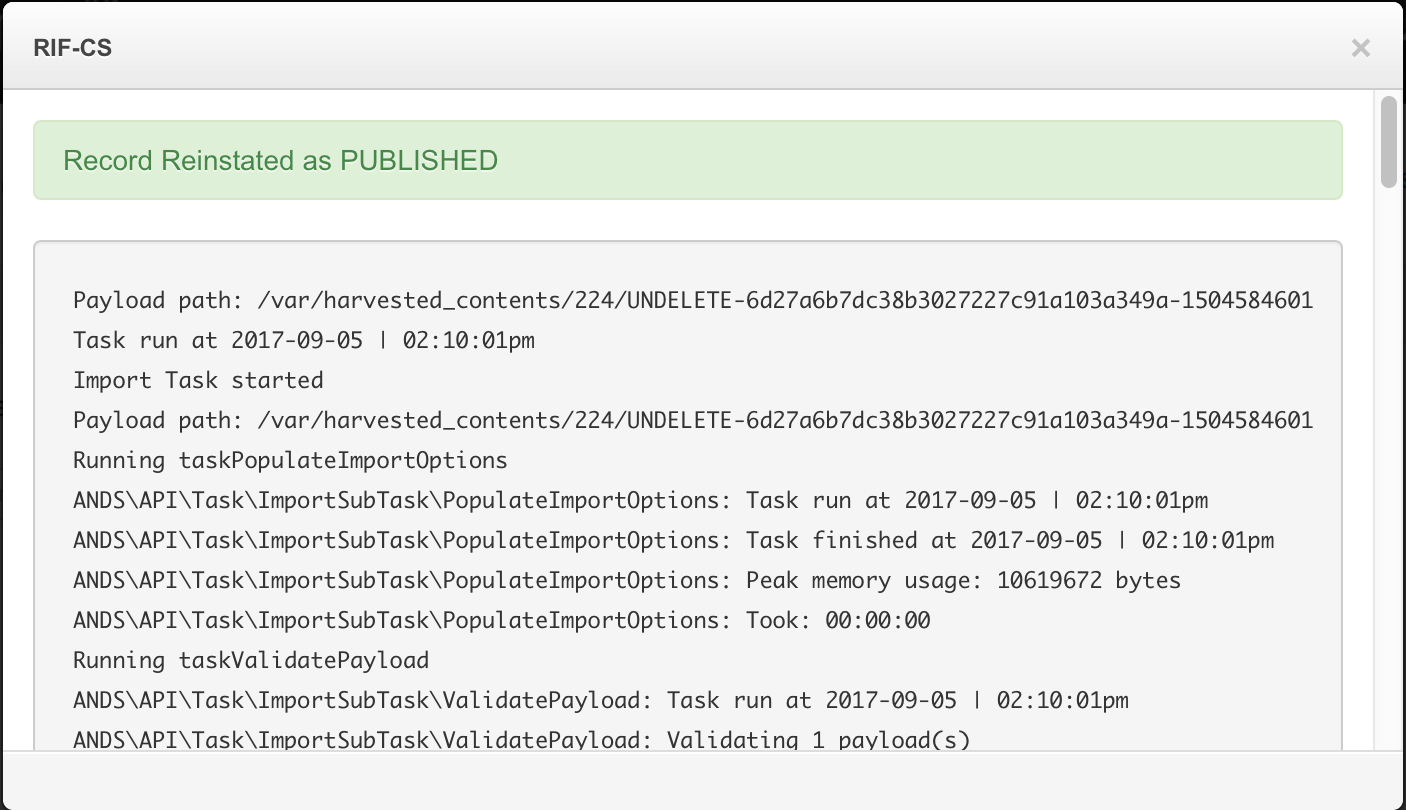
- Your Data Source Activity log will also be updated with a 'Reinstate Completed' entry: