Viewing Records
In order to view a record listed on the Manage Records page, use either of the following methods.
Using the 'View' button
- Select the
'View'button shown with each record.
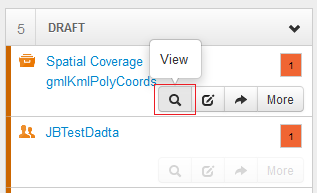
Using the 'More' option
- Select the
'More'button shown with each record. - A contextual menu will appear.
- Select the
'View Record'option.
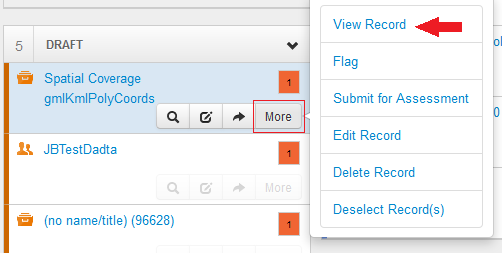
More information:
- RDA publishing workflow
- Actioning records
- Display Options
