Advancing Record Status
The following sections outline the available methods which can be used to advance record status.
Moving a single record
Using the 'Advance Status' button
- Select the
'Advance Status'button shown with each record.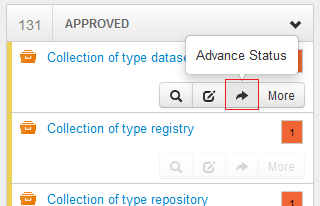
Drag & Drop
- Click and hold down the mouse button on the record you wish to move.
Now drag the record to the next status table.
The table will highlight blue where the move is permitted.
- Release your mouse button while the cursor is over the highlighted table.
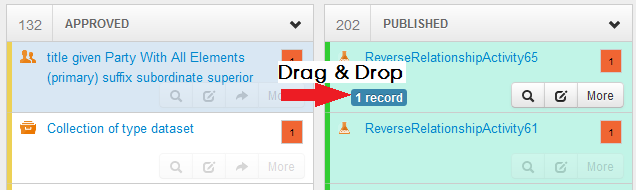
Using the 'More' button
- Select the
'More'button shown with each record. - A contextual menu will appear.
- Select the status option you would like to move the record to. E.g. 'Publish'
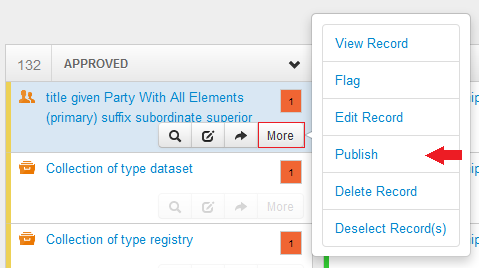
Moving multiple records
- Select the records you would like to move using one of the methods outlined in the Selecting records section.
- Click the
'down arrow'shown in the top right hand corner of the table, OR click one of the'More'buttons shown with each selected record. - A contextual menu will appear.
- Select the status option you would like to move the record to. E.g. 'Publish'
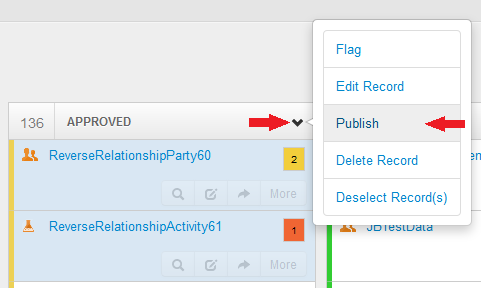
Drag & Drop
- Select the records you would like to move using one of the methods outlined in the Selecting records section.
- Click and hold down the mouse button on the selected records you wish to move.
Now drag the records to the next status table.
The table will highlight blue where the move is permitted.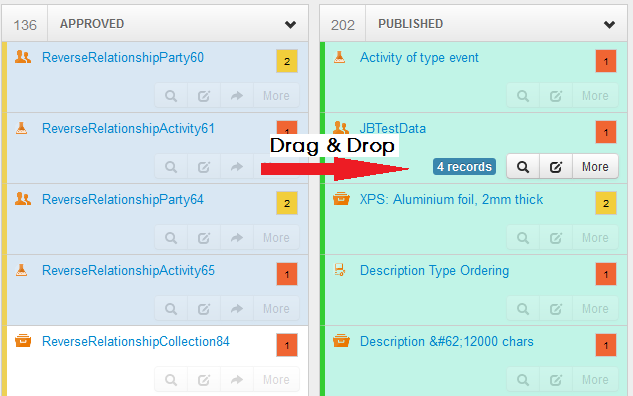
- Release your mouse button while the cursor is over the highlighted table.
