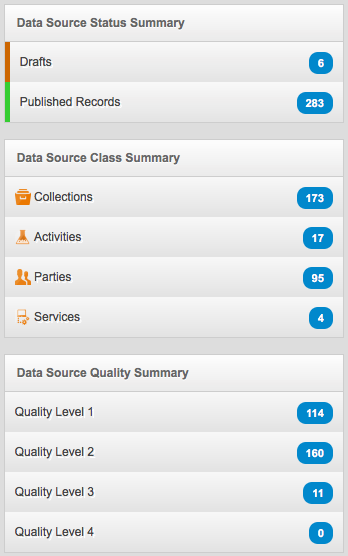Summary Tables
Summary Tables
- The tables shown on the right hand side of the Data Source Dashboard page provide you with a summary and breakdown of the records contained within your data source.
- Each row within the tables acts as a quick link to the Manage Records page. Upon clicking a row you will be navigated to a filtered Manage Records page where only records matching the selected attribute (Status, Class or Quality Level) will be displayed.