Selecting records to tag
In some situations you may only wish to manage tags for a subset of records returned by a search. To achieve this you can select the specific records from your search results.
To select records:
- Using your mouse cursor, click any white area of the record in the search results. The background colour of the row will turn blue to indicate it has been selected.
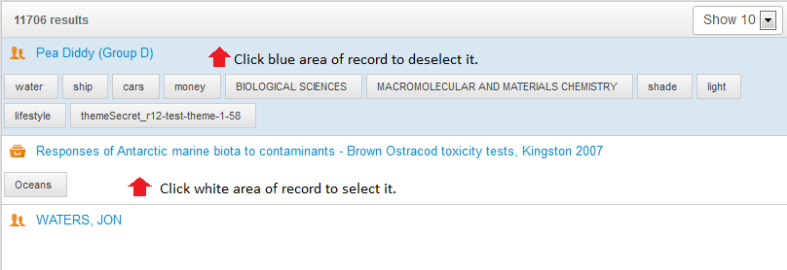
Repeat the process for any other records you wish to manage tags for.
You can select records over multiple pages of search results.
- The number of records selected and any tags assigned to the records will be displayed in the Tags Pane.
To deselect a record simply click on the blue area of the record.
All selected records can easily be deselected or cleared by clicking on the
'Clear Selected'button shown in the Tags Pane (see screenshot below)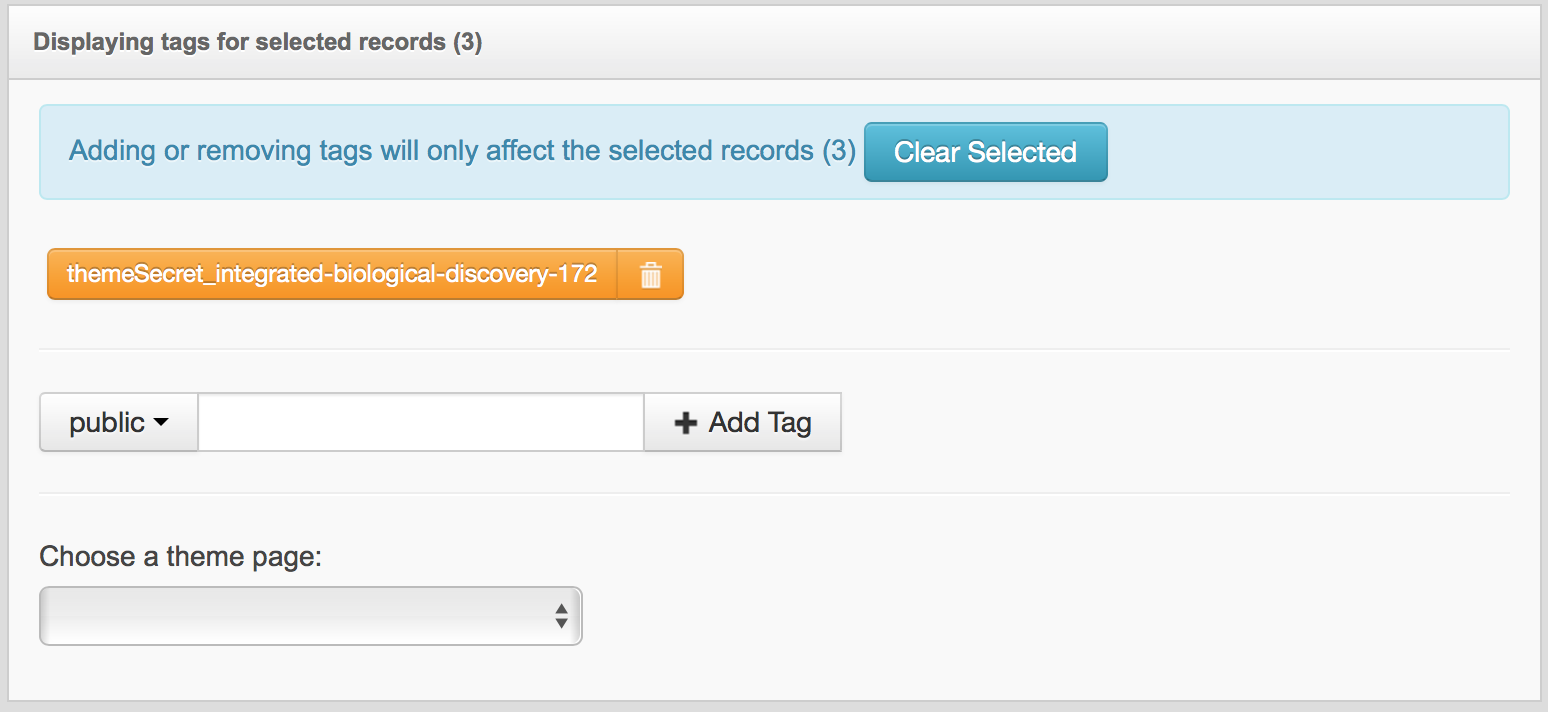
More information:
- What is a tag?
- Bulk Tagging Tool panes
- Searching for records to tag
- Tagging records
- Deleting tags
- Adding records to a Theme Page
