Adding records to a Theme Page
Your records can be included in a Research Data Australia (RDA) Theme by adding the theme's reserved secret tag to them.
To add a Theme Page tag to your records:
- Conduct a search to locate the records you wish to tag.
- If you only wish to tag a subset of the returned records use the steps outlined in Selecting records to tag above to select the specific records.
- Use the
'Choose a theme page'dropdown displayed in the Tags Pane to select the theme page you would like to add your records to. The reserved secret tag value will be inserted into the new tag field.
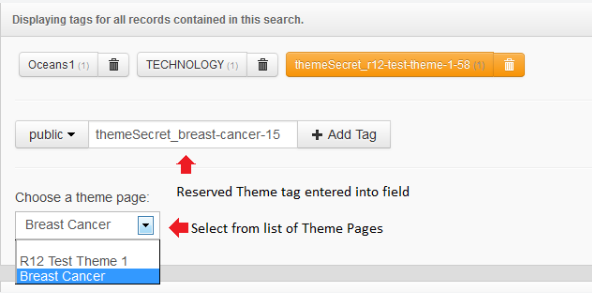
-
Click the
'+ Add Tag'button. The tag will be assigned to the records.- Adding a tag to 50+ records can take up to 5 minutes as all the tagged records need to be re-indexed.
- As explained in the Search for records section of this document, all records you have access to will be returned in the default search. Adding a tag with the default search loaded will add the tag to all records.
