How to Login Using Australian Access Federation (AAF)
This article provides a step-by-step guide on accessing the Health Data Australia portal by logging in with valid AAF credentials.
What is AAF?
The Australian Access Federation (AAF) is an authentication and authorisation service that allows individuals to securely access online resources and services provided by participating organisations in Australia. It streamlines the access process by providing a unified set of login credentials. By using AAF, you can log in to the Health Data Australia portal without the need for creating separate credentials.
For more information about AAF, see: https://aaf.edu.au
About obtaining an AAF account, please refer to: How to obtain an AAF account.
Why log in to HDA?
While you can browse metadata and conduct searches in the Health Data Australia (HDA) portal without logging in, there are several key functionalities that are only available to users with an account. By logging in to HDA, you will obtain a MyHDA user profile page and gain access to the following functionalities:
Save a search query.
Save a health dataset.
Request access to a health dataset and track the process.
For more information, see: MyHDA
Steps to log in using AAF
Step 1: Navigate to the portal and locate the Login button
On every page in the HDA portal, the "LOG IN" button is located at the top-right corner of the header. Click on it to proceed to the Keycloak authentication page.

Fig 1.1 The home page with the LOG IN button on the top
After being navigated to the Keycloak authentication page, click the button "AAF Login". You will be redirected to the AAF Central login page with a list of organisations.
Step 2: Select your organisation
On the AAF Central login page, you will see a list of organisations that are part of the AAF network. Find and select the organisation that you're affiliated with from the list.
This could be your university, research institution, or any other participating organisation. You can also search for your organisation using the provided search bar.
Fig 1.2 The AAF Central Login page
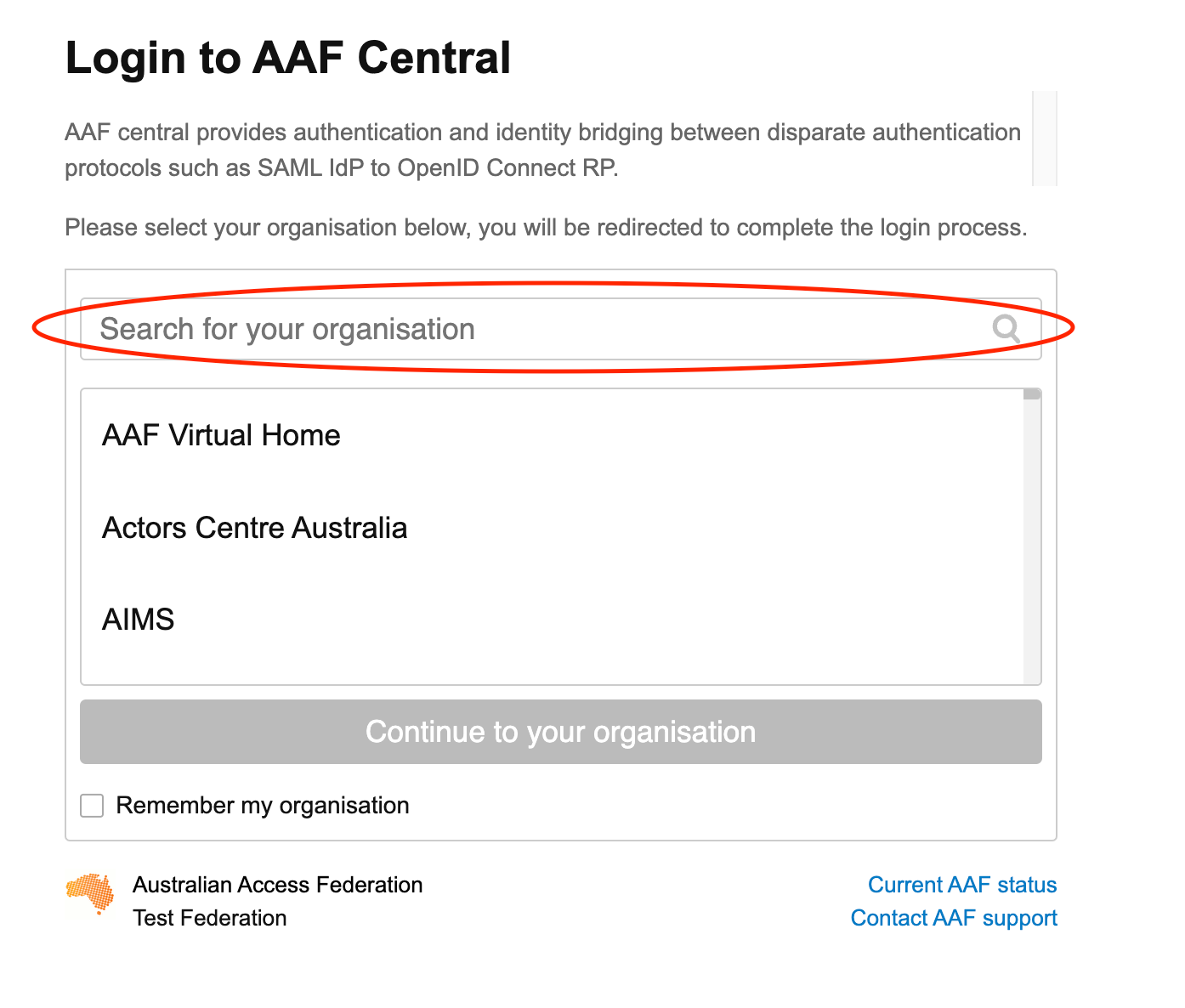
Step 3: Enter your credentials and authenticate with your organisation
After selecting your organisation, you will be redirected to your organisation's login page.
On the login page, you can enter your AAF login credentials, which usually consist of your organisational username and password. If you are unsure about your login credentials, contact your organisation's IT support or helpdesk for assistance.
Once you have entered your login credentials, click on the "Login" or "Authenticate" button to proceed. AAF will communicate with your organization's identity provider to verify your credentials and authenticate your access.
Step 4: Access the HDA portal
After successfully logging in and granting any necessary permissions, you will be redirected back to the HDA portal. You will notice that the items on the top-right menu has been updated to the one below:

Fig 1.3 The home page after you successfully logged in
Now you should have full access to MyHDA and the full list of functionalities provided by HDA.
