How does the Contributor Page work?
Each time a collection in your data source is published to Research Data Australia (RDA) with a new RIF-CS registryObject group attribute, the system auto generates and publishes a basic contributor page for you with a title based on the literal of the group attribute.
The XML example below shows 'Demonstration University' as the group title which will also be the title of the Contributor Page.
<registryObject group="Demonstration University">
<key>43p71hjpjhlku</key>
<originatingSource type="">https://test.ands.org.au</originatingSource>
<collection type="collection">
<name type="primary">
<namePart>Antarctic Map Layers 2016</namePart>
</name>
...
</collection>
</registryObject>
The generated page contains some basic information which is auto populated from a generic template. This includes a block of text in a Research Data Profile section which is populated with some details of your records in RDA.
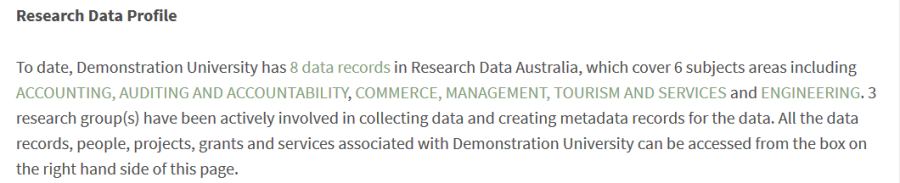
Research Data Profile section showing populated number of collections, top occurring subjects and number of party records of type group
- Once your contributor page is generated you can use the
Contributor Page CMS
in RDA to embellish your page with additional content and a logo.
- If you choose to add a logo it will be displayed in the title section of all your records and also be used on the 'Who Contributes to Research Data Australia' page in RDA.
- For more information on customising your contributor page please refer to the Customisation section of this document.
- No additional work is required to link all your records to your contributor page in RDA. A link pointing to the contributor page will be auto populated in the title section of your records which share the same group attribute.

Example of a link to Contributor Page where no logo has been added to the Contributor page.
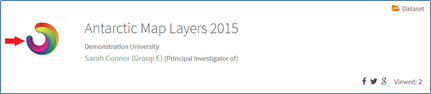
Example of a link to Contributor Page where a logo has been added to the Contributor page.
A link to all records which share the same
group attribute
will also be shown in the right hand column of your contributor page. This includes all
collections
,
parties
,
services
and
activities
. Upon clicking a link users will be taken to a search results listing of all your records.

More information:
- Do I need to do anything?
- Customisation of a Contributor Page
