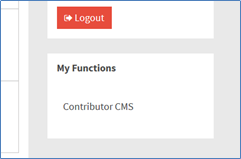Accessing the Contributor Page CMS
The CMS is incorporated into Research Data Australia (RDA) and can be accessed by your Data Source Administrator(s) through MyRDA. The login credentials (e.g. AAF) DSAs normally use to access the RDA Registry are also valid to access MyRDA.
If you are a new DSA, here's how you can get an Online Services account .
To access the CMS:
- Navigate to Research Data Australia
- Click on the
'MyRDA Login'option shown in top menu bar.

- Select your authentication method (usually AAF) and log in. You will be navigated to your MyRDA account.
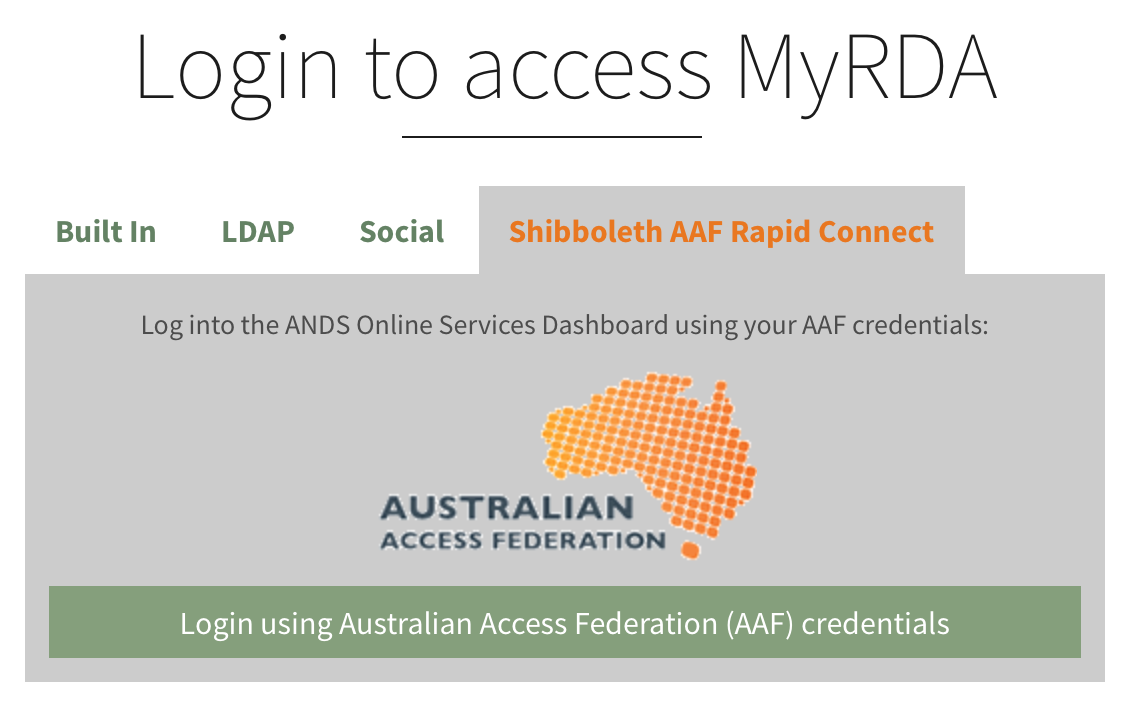
-
Once you are in your account select the
'Contributor CMS'option shown in the'My Functions'section of your account. This will navigate you to the CMS Menu where you can select the Contributor Page you would like to edit.Most Data Source Administrators (DSAs) will only see one page listed in the Contributor CMS unless their organisation has more than one group in RDA.