Related object and relationships
Meaning & purpose
In the RDA Registry relationships between real world entities are described by linking registry objects together using different kinds of relations. Relationships between activities, collections, parties and services are used to provide navigational links and contextual information. These relations create a rich mesh of information about Australia's research data and the parties, activities and services that support it. The four classes of registry objects can be related to each other.
Related Object child elements
The RelatedObject element has a number of child elements that describe the related entity or object:
- the Key of the registry object to be linked (mandatory).
- Relation, to describe the nature of the relationship between the registry objects, using Relation Type (mandatory), and the optional child elements:
- Description—a plain text description further refining or describing a relationship. Optionally, the language of the relation description metadata can be recorded in the language attribute, @lang.
- URL—a URL expressing or implementing the relationship between registry objects. For example, the URL which implements a service related to a collection.
Relation attributes
Relation Type
A Relation Type is required. Preferably specify a type from the Relation Type vocabulary. Local types may also be used, for example if a data source has described different relationships according to an established schema. Ad hoc local values should be avoided.
Available Relation Types differ according to the classes of registry object being linked; detailed descriptions of relevant relations are provided on the collection, service, activity and party pages. If the generic relation 'hasAssocationWith' is used, include a description of the details or nature of the association.
Expand the links below to view available Types:
Use in Research Data Australia
All relations are displayed as hyperlinks and can be used to navigate to other information within Research Data Australia. In addition, a visual presentation of a record's relationships is displayed through a relationship graph with each node on the graph representing a related entity with links to related pages (internal and external to Research Data Australia).

If two or more collections are related to each other with a relationship type of 'hasPart' or 'isPartOf' (nested collections: see XML encoding example below), they will graphically display as a hierarchy in Research Data Australia similar to the following:
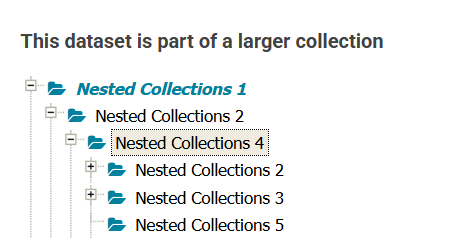
Labels for relationships are simplified for display in Research Data Australia:
Best practice
Contributors should consider how important a relation is to discovery, and not create relations that will not improve access. In particular, although the RDA Registry allows parties to be related, this should be used only to improve discovery. A relation between a person (researcher) and a group (funding organisation) may add value, while hierarchical relations between organisational parts may not.
RelatedInfo or RelatedObject?
Registry objects can be linked to a related collection, party, activity or service in one of two ways:
- using an identifier in the RelatedInfo element; OR
- using the key of an (existing or new) related RegistryObject in the RelatedObject element.
As Research Data Australia is primarily a collections registry, it is preferred that a registry object be created to describe collections. However, consider whether you need to create a registry object for parties. Research Data Australia treats parties linked via RelatedObject or RelatedInfo in almost exactly the same way: the indexing and display of names are equivalent; however, an advantage of using RelatedObject is that reverse links are generated from the party object, allowing all collections related to that party to be displayed when a party name is clicked on (this functionality will hopefully be available with RelatedInfo links in a future release). The advantage of using RelatedInfo is that it is the simplest (and most sustainable) way to link parties to collections, activities and services with a globally unique persistent identifier (preferably an ORCID or ROR).
Whichever option is chosen, contributors are strongly encouraged to provide a globally unique identifier such as a DOI, ORCID or ROR in their records. Identifiers support a linked data approach that enables relationships between resources to be identified and displayed in Research Data Australia regardless of the source of the record.
Multiple relations
It is possible to create multiple relations for a single object. For example, a party may be related to a collection as both manager and owner. Multiple relations for a single object should be provided in a single instance of the RelatedObject element. See the XML encoding examples below for details.
See Relationships between registry objects for information on how the RDA Registry can automatically create relationships between objects, and bi-directional links between related objects.
XML encoding examples
Part of a party record, showing the key of the related collection and the party's relation to that collection (isOwnerOf)
<relatedObject>
<key>hdl:102.100.100/999999</key>
<relation type="isOwnerOf"/>
</relatedObject>Part of a collection record showing the key of a related party and the collection's relation to that party (isOwnedBy)
<relatedObject>
<key>http://nla.gov.au/nla.party-549576</key>
<relation type="isOwnedBy"/>
</relatedObject>Part of a collection record showing the key of a related party and the collection's multiple relations to the party (isManagedBy ; isOwnedBy)
<relatedObject>
<key>http://nla.gov.au/nla.party-549576</key>
<relation type="isManagedBy"/>
<relation type="isOwnedBy"/>
</relatedObject>Part of a collection record showing a collection's multiple relations to its parent collections (isPartOf) and its child collection (hasPart) - "nested collection"
<relatedObject>
<key>Collection26</key>
<relation type="isPartOf"/>
</relatedObject>
<relatedObject>
<key>Collection28</key>
<relation type="isPartOf"/>
</relatedObject>
<relatedObject>
<key>Collection29</key>
<relation type="hasPart"/>
</relatedObject>