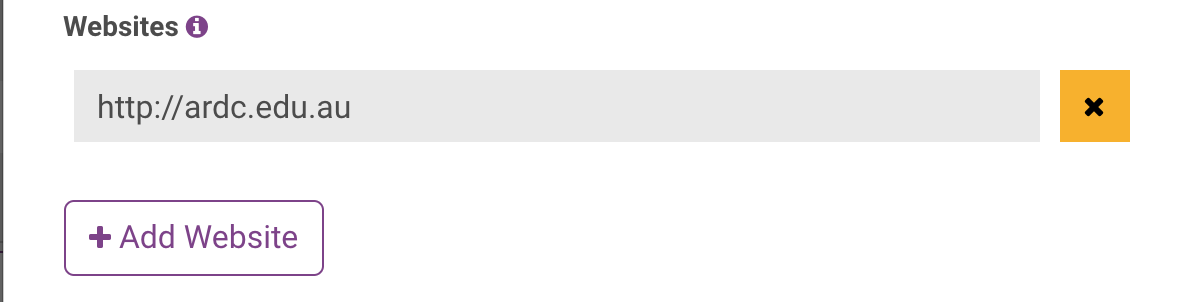Populating RVA portal metadata fields
Some of the metadata that you capture about your vocabulary in PoolParty can be pulled from PoolParty into the Research Vocabularies Australia portal. Here we provide guidance for capturing rich descriptions of your vocabulary for use in the RVA portal.
The PoolParty tool allows for the creation of multiple vocabulary ‘projects’. When ARDC creates your vocabulary management space in PoolParty, we will set up a project workspace in which you may create or manage your vocabulary as a ‘concept scheme.’
Vocabulary metadata | Versions metadata | Related metadata |
|---|---|---|
Vocabulary metadata
Vocabulary Title
REQUIRED FIELD
A title is a human-readable identifying label for a vocabulary. Titles are displayed in RVA and are searchable. A length limit of 80 characters (including spaces) is recommended for compatibility with discovery services, which will often truncate names or collection titles longer than this.
If you are creating a vocabulary via PoolParty Integration, the PoolParty concept scheme title will be pre-populated as the title of your vocabulary in RVA, but you may edit the title at any time.
Vocabulary Acronym
An acronym is an abbreviation formed from the initial components in the title of the vocabulary.
For example:
.png?inst-v=4e2d32b8-b494-4d5c-a542-c482764ffa52)
Vocabulary Description
REQUIRED FIELD
Good quality vocabulary descriptions will increase the chances of a vocabulary being discoverable through RVA and other search engines, as well as helping researchers decide if the vocabulary is likely to be useful for them. The following principles are recommended:
Write the description for a reader who has general familiarity with a research area but is not a specialist—this will make vocabulary more accessible for cross-disciplinary use.
Don't use specialist acronyms or obscure jargon.
Don't assume a reader has specialist knowledge.
Include important keywords within the text—this makes them accessible for search engines. Inclusion of a paragraph beginning with Keywords: and followed by a list of keywords is acceptable. However, best practice would be to include the keywords as subjects.
If you are creating a vocabulary via PoolParty Integration, the PoolParty concept scheme description will be pre-populated as the description of your vocabulary in RVA, but you may edit the title at any time.
Vocabulary Licence
The Licence field allows for capture of information about the text of a legal document giving official permission to do something with a vocabulary. The supported licences are shown at licence types; this list is based on the values used in Research Data Australia. More information about licences in RDA is available here. Research Vocabularies Australia will use Licence information to provide a faceted search option based on licences.
Vocabulary Creation Date
REQUIRED FIELD
The date of creation of the original version of the vocabulary. Please provide the Creation Date in one of the following formats:
YYYY-MM-DD, YYYY-MM, YYYY
Revision Cycle
Revision Cycle refers to information about a regular revision cycle under which the vocabulary develops. This may be provided in definite frequency (i.e. Biannually, Yearly, Monthly, etc.).
Note
Notes provide additional information about the vocabulary being described.
Owner
Owner is the organisation that owns this record. The abbreviated form of the Owner is used as a “slug” component of URLs for SPARQL and Linked Data Endpoints. See SPARQL endpoint and Linked Data API for further information.
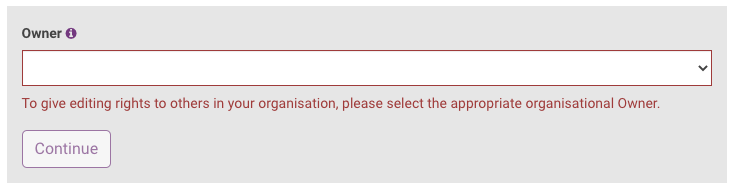
Top Concepts
REPEATABLE FIELD
You may provide top concepts that appear in the vocabulary. You may provide more than one top concept for your vocabulary.
For example:
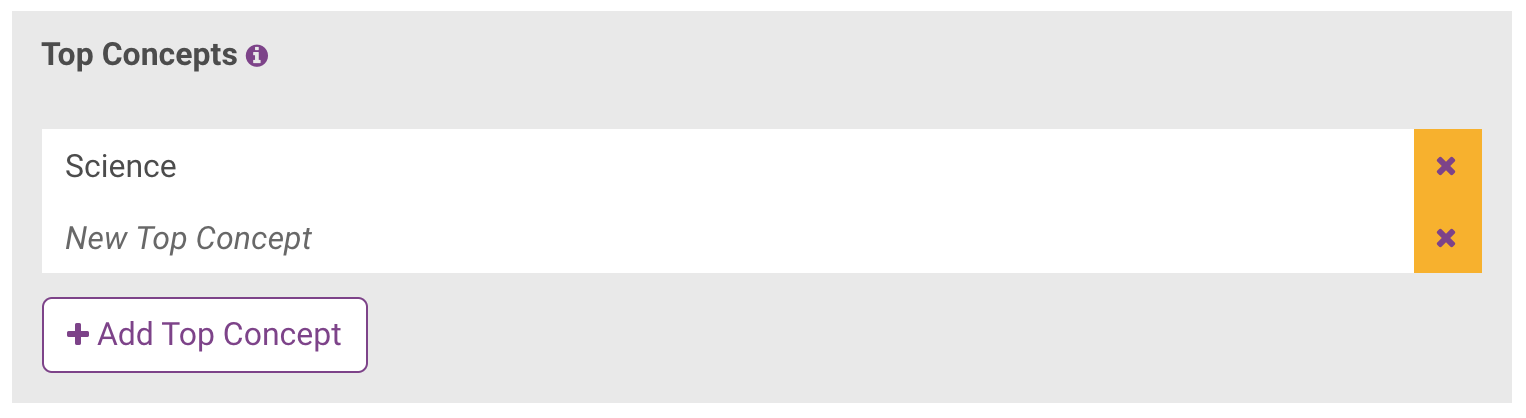
If you provide a machine actionable file (which will be browsable in RVA) with your vocabulary, manually added top concepts will not be visible in the RVA.
Languages
REQUIRED FIELD
REPEATABLE FIELD
A natural language in which the vocabulary is available. You may provide more than one language for your vocabulary; if you do so, the first language in the list is treated as the primary language. The primary language determines the selection of labels, definitions, etc. shown in the browse visualisation. You may enter languages not already shown in the list, by entering a value drawn from BCP 47. For more information, see Vocabulary language metadata.
For example:
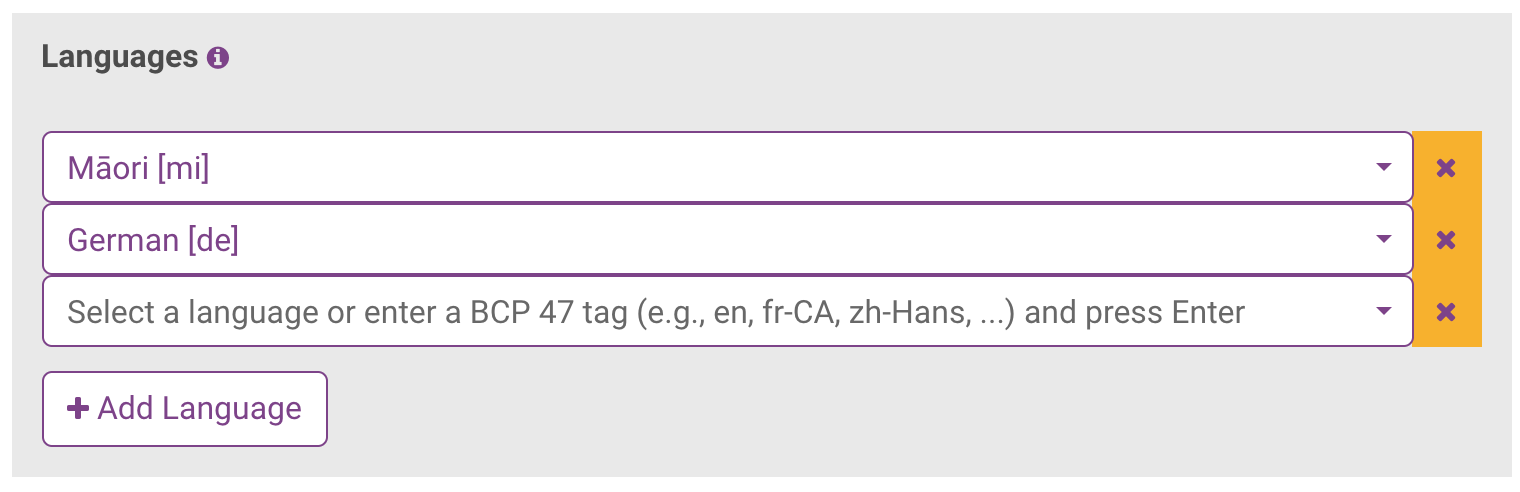
Subjects
REQUIRED FIELD
REPEATABLE FIELD
A subject is a term, keyword, classification code or phrase representing the primary topic or topics covered by a vocabulary. You may provide natural language keywords by selecting a Subject Source of "local", Australian and New Zealand Standard Research Classification Field of Research (ANZSRC-FOR) subjects by selecting a Subject Source of "ANZSRC-FOR" or subjects from a vocabulary of your choice by providing the name of the vocabulary in the "Subject Source" field.
For example:
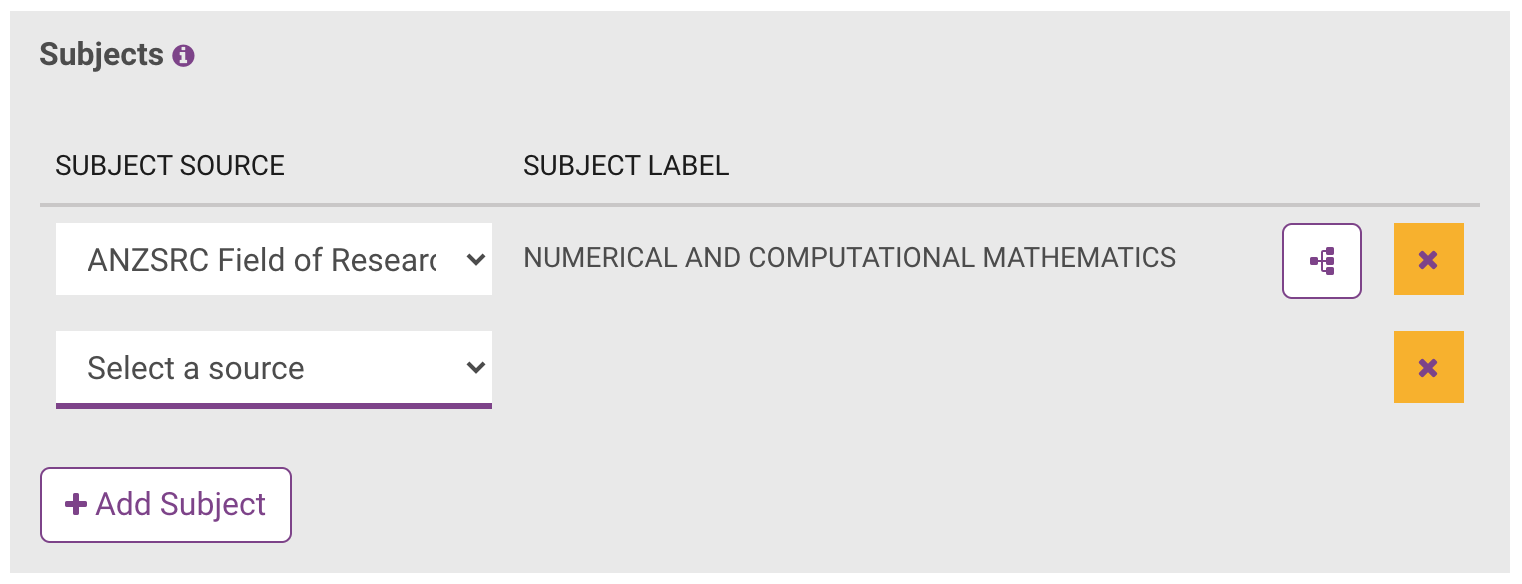
ARDC requires the application of at least one ANZSRC-FOR code to each vocabulary published via Research Vocabularies Australia. The ANZSRC-FOR codes can be found here.
Versions metadata
Status
Information about the publication status of the vocabulary version. Choose one of the following options:
Current: This is the current version.
Superseded: This version has been replaced or supplanted by an updated version.
Title
A title is a human-readable identifying label for a vocabulary. A length limit of 80 characters (including spaces) is recommended for compatibility with discovery services, which will often truncate titles longer than this.
Release Date
The date of release of the version of the vocabulary. Please provide the Release Date in the following format:
YYYY-MM-DD
Notes
Information about changes made from the previous version of the vocabulary.
Access Points
REPEATABLE FIELD
A digital access point for human or machine consumers of a vocabulary version.
Access Point Type: the type of access point.
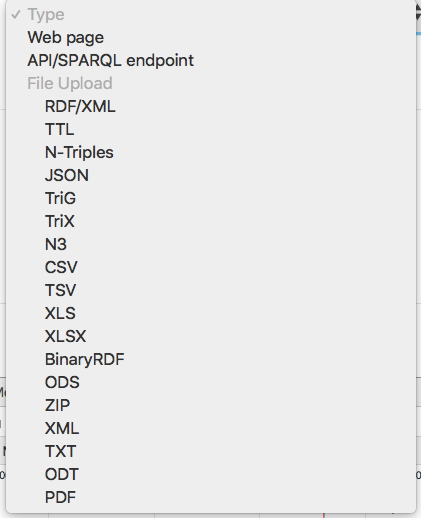
Concept schemes and collections
These settings determine whether SKOS concept schemes and collections defined in the vocabulary data are displayed as nodes in the browse visualisation.
Display hyperlinked resource URLs
Users of the browse visualisation can hover over a resource node to view a tooltip that contains details of the resource, including the resource's IRI. This setting determines whether the resource IRIs shown in tooltips are displayed as clickable, hyperlinked URLs.
You should only enable this setting if every resource IRI in the data represents a URL that resolves, e.g., to a web page describing the resource. No link checking is performed; if this setting is enabled, all IRIs will be displayed as hyperlinks whether they resolve or not.
Note: if an IRI contains any character that is not valid according to the syntax rules for URLs, the displayed link text will be the IRI, but the link will point to the URL obtained by applying the normalisation process described in RFC 3987, Section 3.1.
Notation
Information about the SKOS notation values for concepts in the vocabulary data.
First, indicate if the vocabulary data contains SKOS notation values, and, if so, what their format is. Choose from one of these formats:
Numeric, multi-level hierarchical values, e.g.,
2.4.1,2.20. When sorting by notation, each component of the value is treated as an integer value. So, for example,2.4comes before2.20.Numeric, either integer or floating-point numbers, e.g.,
2,2.4. When sorting by notation, each value is treated as a real number. So, for example,2.20comes before2.4.Alphanumeric, e.g.,
A0932,0634,fish. When sorting by notation, the values are sorted "lexicographically" as Unicode strings. For example,0634comes beforeA0932, which comes beforefish.
Then, use the dropdown to indicate whether or not the browse visualisation on the vocabulary's view page should default to showing the vocabulary data sorted by notation values. (The vocabulary's view page will offer a dropdown to switch between sorting by preferred label and notation.)
The vocabulary's view page will offer a switch to display or hide notation values within node labels. You can set the default value of the view page's switch by setting the "Display notations on page load" switch.
Harvest version from PoolParty
If this setting is enabled, vocabulary data will be harvested from the linked PoolParty project.
(This setting is only available for vocabularies that were linked to a PoolParty project at the time of creation.)
Note: To prevent the vocabulary data being overwritten by changes in the PoolParty project each time the vocabulary is re-published, the harvesting from PoolParty is only performed the first time this setting is processed. If you need to re-harvest the vocabulary data from PoolParty, leave this setting enabled, and enable the “Reapply settings on publish“ setting. (The “Reapply settings on publish“ setting is reset after re-publication.)
To provide access to the harvested vocabulary data, each harvest is stored in the Vocabulary Repository. If this setting is enabled, the “Import version into the ARDC Vocabulary Repository” setting will also be enabled, if it has not already been. When making changes to settings for a version that has already been published, if you reset this setting to “No”, the other setting will also be set to "No".
Import version
If this setting is enabled, vocabulary data will be imported into the Vocabulary Repository. The vocabulary's view page will offer download links in a variety of RDF formats, and access to the vocabulary through a SPARQL 1.1 Query endpoint .
This setting is only available if the version contains RDF data, either by direct file upload, or by harvest from PoolParty.
Changing this setting to “No” for a version with previously-imported data will remove the vocabulary data from the Repository.
Note: Vocabulary data must be present in the Repository for it to be made available via the Linked Data API. If you change this setting to “No”, the “Make version available via the ARDC Linked Data API” setting will also be set to "No", if it was enabled.
Make version available via LDA
If this setting is enabled, the vocabulary data will be made available via the Linked Data API, also known as SISSVoc.
The Linked Data API has been configured especially for SKOS vocabularies, and provides web pages for human-readable views, and machine-readable resources for client applications, in RDF, JSON, and XML formats.
This setting works for all vocabulary data encoded as RDF, but works best for vocabularies encoded using the SKOS classes.
Changing this setting to “No” for a version that was previously published with the setting "Yes" will remove the linked data endpoints. However, it will not also remove the version from the Vocabulary Repository.
Note: Vocabulary data must be imported into the Vocabulary Repository before it can be made available via the Linked Data API. When enabling this setting, the “Import version into the ARDC Vocabulary Repository” setting will be set to "Yes", if it is not already.
Reapply settings
If you enable this setting and publish the vocabulary, this version's data will be reprocessed. Unlike the other settings on this dialog, this setting resets automatically to "No" when you publish the vocabulary.
This setting is primarily used as a way to request a re-harvest of vocabulary data from PoolParty, and to apply updates made by system administrators.
Note: It is not necessary to enable this setting when changing a version's metadata or settings. Changes will automatically be identified, and the necessary re-processing will be applied at publication time.
Related metadata
You may provide information about entities related to your vocabulary, including parties, services and other vocabularies.
Party: An individual or organisation related to the vocabulary. Note: At least one party of type "Publisher" is required.
Service: A database or collection of resources which may use or reference the vocabulary.
Internal Vocabulary: A vocabulary which is published within RVA that is related to the vocabulary. Note: You will only be able to describe the relationships to an internal vocabulary. You will not be able to edit the metadata as this is taken directly from the internal vocabulary's metadata record.
External Vocabulary: A vocabulary not published within RVA that is related to the vocabulary.
Each related entity is "owned" by a particular owner. You may only alter related entities that you own. However, you may copy an existing related entity owned by a different owner, in which case, you then own the copy, and you can make changes.
Related entities are first class objects and may be shared across multiple vocabularies; changing the details of a related entity within one vocabulary affects the view page of all vocabularies that are related to it.
Once you have chosen a related entity type, RVA will allow you to search/browse for and select any entity that has previously been published in RVA:
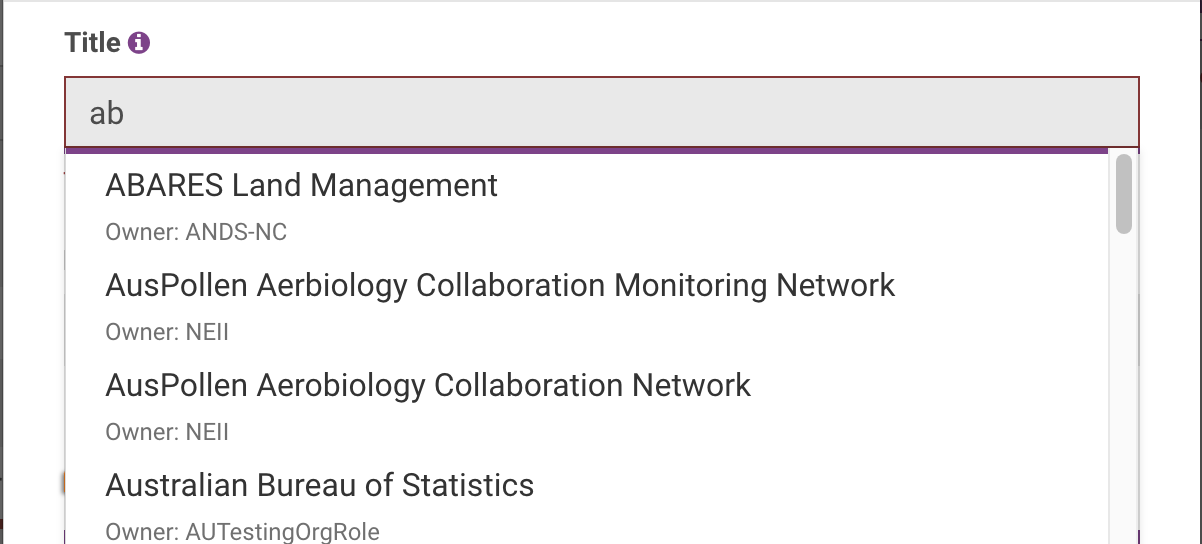
If you do not own the selected related entity you will be presented with a locked related entity metadata form. You are still able to define the relationships to the entity but you will not be able to edit the entity's metadata. If you would like to change the metadata you can choose to make a copy of the entity's record by clicking the padlock icon.
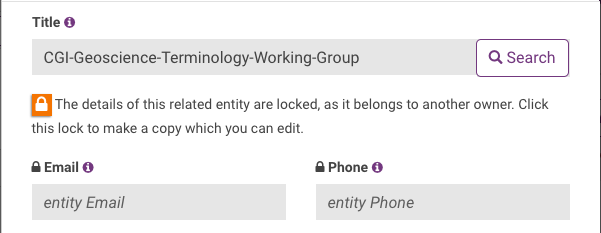
If your related entity has not previously been captured in RVA, you may add the relevant metadata at this time.
If you are creating a vocabulary via PoolParty Integration, any PoolParty concept scheme authors, publishers, or contributors will be pre-populated as parties related to your vocabulary in RVA. You may edit these at any time.
Title
A title is a human-readable identifying label for a related party, service or vocabulary.
In the case of a related party, please provide a given name and a family name and relevant titles or suffixes:
...or provide an official organisational title:
In the case of a related service, please provide an official name:
In the case of a related vocabulary, please provide an official title:
The email address of the related party, service or vocabulary. For example:
Phone
The phone number of the related party, service or vocabulary.
No format is specified. Vocabulary providers may follow AS 4590:2006 Interchange of client information or use custom formats for telephone numbers. Spaces, hyphens, parentheses or the form +61 for Australian country code are permitted.
The ARDC Research Vocabularies Australia portal is available worldwide. Accordingly, inclusion of the international dialling code (61) with all telephone and fax numbers is recommended to support international collaboration.
Formatting examples (not a complete list of possibilities):
Telephone or fax number with country code
61 453276731
+61 4 5327 6731
Telephone or fax number with area code
(04) 5327 6731
04 5327 6731
0453276731
Mobile telephone number
0416 345 678
0416345678
Relation
REPEATABLE FIELD
Related type of "Party"
Publisher
An individual or organisation responsible for making the vocabulary available.
Author
An individual or organisation responsible for developing the vocabulary.
Contributor
An individual or organisation responsible for making contributions to the vocabulary.
Point of contact
An individual or organisation responsible for coordinating communication concerning the vocabulary.
Implementor
An individual or organisation that has made use of the vocabulary.
Consumer
An individual or organisation for whom the vocabulary is intended or is useful.
Related type of "Service"
Associated with
The vocabulary has an unspecified relationship with the related service.
Presented by
The metadata about and/or content of the vocabulary is presented by the related service. Note: a service which serves as the publisher's source of the vocab would be indicated as an access point rather than as a related service in RVA.
Example: Information about the Vocabulary of Interlinked Datasets (VOID) is presented by the Linked Open Vocabularies service here: http://lov.okfn.org/dataset/lov/vocabs/void.
Used by
The vocabulary used by the related service.
Example: The Medical Subject Headings (MeSH) vocabulary is used as a tool for description and discovery of publications by the PubMed service.
Related type of "Vocabulary"
Associated with
The vocabulary has an unspecified relationship with the related vocabulary.
Derived from
The vocabulary is derived from the related vocabulary.
Example: In 2008, the Research Fields, Courses and Disciplines (RFCD) classification was updated by the Australian and New Zealand Standard Research Classification Fields of Research (ANZSRC-FOR).
Enriches
The vocabulary provides additional value to or refines the related vocabulary.
Example: The Library of Congress Children’s Subject Headings is designed to complement the Library of Congress Subject Headings (LCSH) and provide tailored access to children and young adults when LCSH does not provide suitable terminology, form, or scope for children.
Part of
The vocabulary is made up of part of the related vocabulary.
Example: The core terms in the Library of Congress Medium of Performance Thesaurus for Music are based chiefly on existing Library of Congress Subject Headings, but some additional terms that do not already appear in LCSH have also been included.
Identifiers
REPEATABLE FIELD
STRONGLY RECOMMENDED FIELD
A unique ID for the related party, service or vocabulary. An identifier is a sequence of characters or words that uniquely identify an object within a particular context or the domain of a specified authority. It may be globally unique if the specified authority has a global domain. Identifiers that are useful for discovery, linking of metadata records, reuse, or to support the functions of the metadata provider, can be recorded, even if they are not unique or persistent.
If there is a public identifier for an entity, ARDC strongly recommends providing that identifier as a party identifier. This may be a local username or staff ID, ORCID, NLA Party Identifier (Persistent identifier), Scopus Author Identifier, or ThomsonReuters ResearcherID. Please include all relevant identifiers, as this helps in the disambiguation of entities with similar names.
When entering identifiers, you must specify the type of the identifier by making a selection from a dropdown. The value field gives advice about the expected format for the selected type, and any value entered is validated accordingly.
How do I find identifiers?
NLA Party Identifiers: http://trove.nla.gov.au/people?q&adv=y
ORCID: http://orcid.org/
Scopus Author ID: http://www.scopus.com/search/form.url?zone=TopNavBar&origin=searchauthorlookup
ThomsonReuters ResearcherID: http://www.researcherid.com/
Virtual International Authority File: https://viaf.org/
Research Organization Registry Identifier: https://ror.org/
For example:
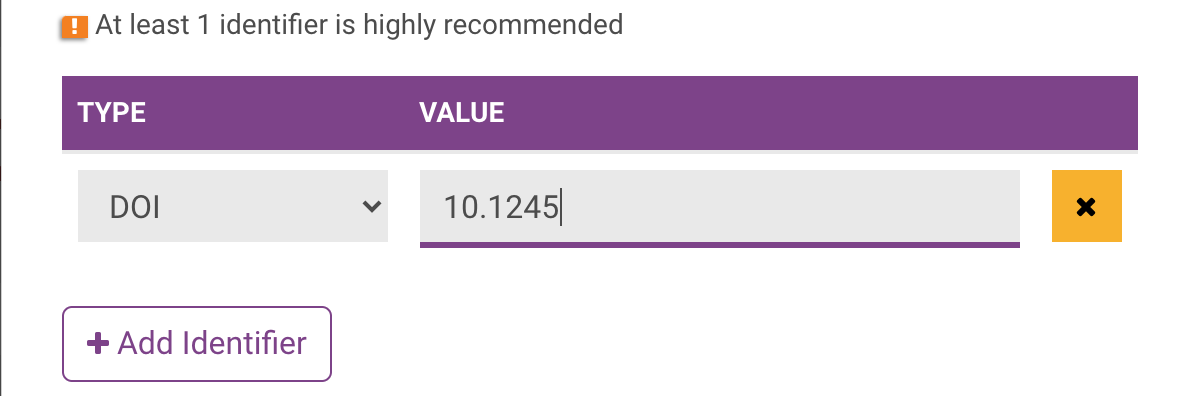
Websites
REPEATABLE FIELD
The URL of the entity's web page. For example: