Modifying the dataset reference type in EndNote X7 or X8
Each of the EndNote reference types contain a series of custom fields. These fields can be used by reference providers to store additional metadata for a reference type which does not fit within the designated field definitions.
ARDC has made use of one of the available custom fields in the Dataset Reference type to store the rights information associated with a data record.
If Research Data Australia is the only website you are importing Dataset references from, you may wish to configure your EndNote instance to display the correct label for the custom rights field.
The following instructions are based on EndNote X7 and X8. For other desktop versions of EndNote please consult your help manual or contact EndNote support. EndNote Online does not allow for the customisation of reference types.
- Open EndNote.
- In top menu bar select
‘Edit’then‘Preferences’(Windows) or‘EndNote’then‘Preferences’(Mac). The‘EndNote Preferences’form should be displayed.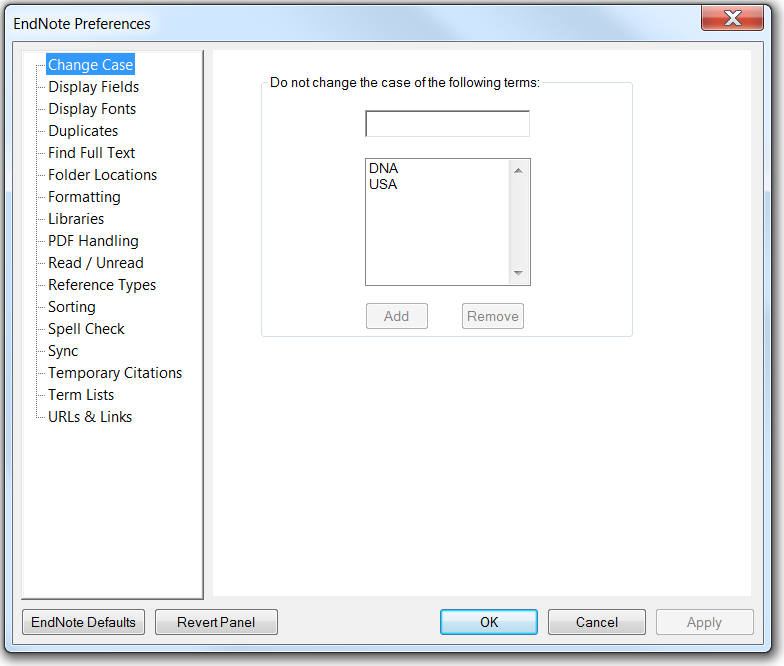
- From the menu items listed down the left hand side, select
‘Reference Types’. The Reference Types options should be displayed. - Click the
‘Modify Reference Types’button at the top of the form. The‘Modify Reference Types’form should be displayed.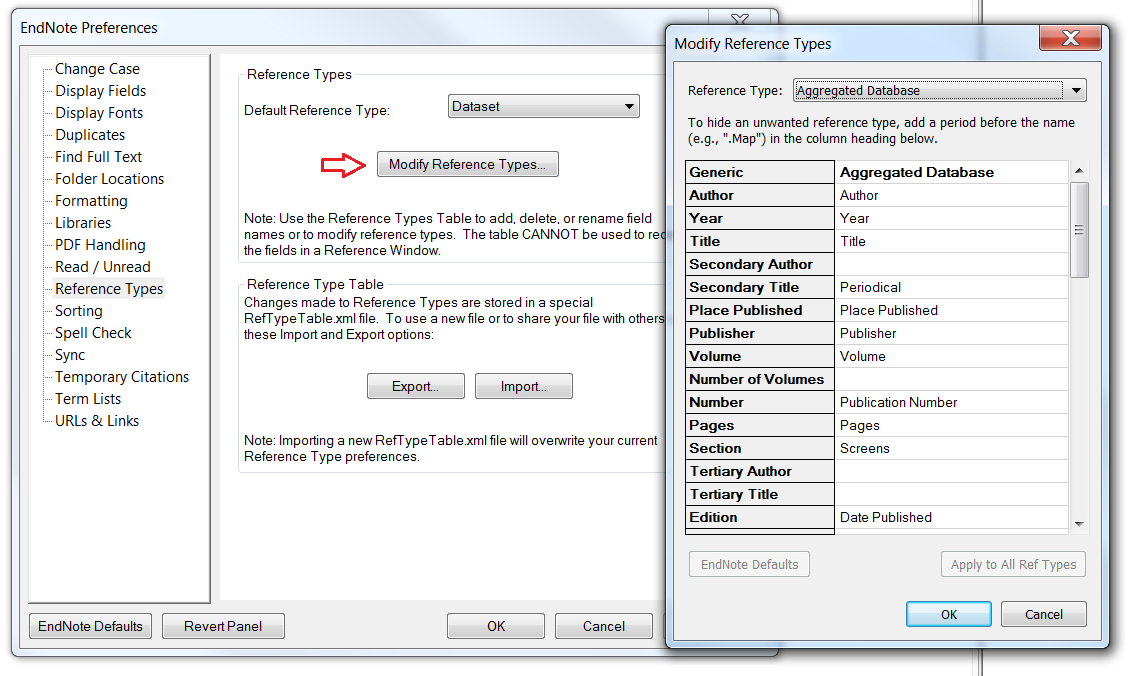
- Select ‘Dataset’ from the
‘Reference Type’drop down box shown at the top of the form.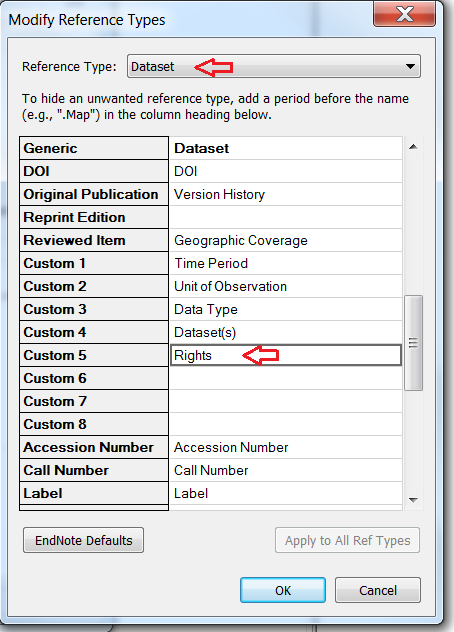
- In the fields section shown below the drop down box, scroll down until you can see the custom fields. In the blank text area next to
‘Custom 5’, type‘Rights’. - Click
‘Ok’to close the‘Modify Reference Types’. - Click
‘Ok’again to close the‘EndNote Preferences’form.
