Release 18 (02 Dec 2015)
02 December 2016
More options to describe data (RIF-CS v1.6.1)
Discover
- Describe software (including models and workflows) as a reusable, citable research output using collection type="software". Minting DOIs for data? Consider minting DOIs for software too.
Describe controlled vocabularies and make them discoverable using collection type="classificationScheme". Encourage the use of community or domain specific vocabulary resources.
Connect
- Describe the storage infrastructure that hosts reusable data collections (including externally-provided storage) using service type="store". Take the opportunity to also describe any additional data services the storage service offers.
- Provide access to valuable provenance information about collections using relatedInfo type="provenance". Knowing the provenance of a collection enables others to understand how the data were created and how they may be reused.
Get noticed in RDA
- The revised definitions of accessRights types provide greater clarity around access arrangements for the data being described. Take advantage of the new visual indicators in Research Data Australia to highlight the 'openness' of your data by providing access rights and license information.
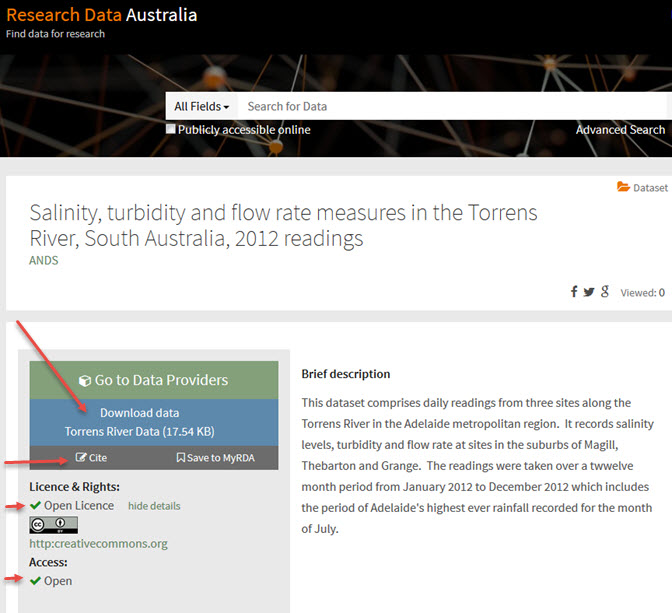
An easier way to browse by subjects
This release introduces an enhanced subject browse interface available from the Research Data Australia home page and the top menu of every page. A hierarchical subject tree makes browsing for datasets in particular subject areas much more intuitive. Users can select an area of interest from the tree (or the home page) and narrow their focus by selecting and expanding each node.
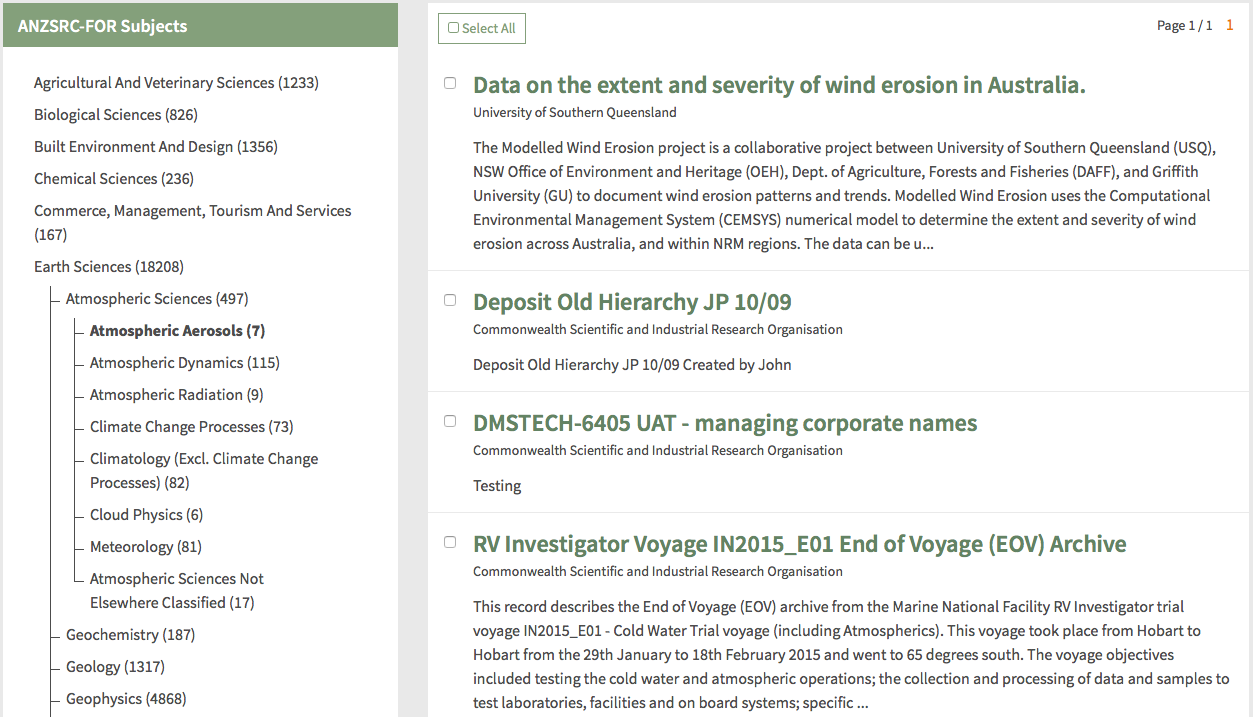
MyDOI enhancement
As well as updating our DataCite schema version to the latest v3.1, we are also improving MyDOI. The introduction of a filter button makes searching for a minted DOI even easier. The new manual minting form is not only simpler but it is also used to edit or update a DOI. Users will be provided with an option to update a DOI either by editing the XML or editing the metadata field directly. In just a click of a button, users can now easily activate or deactivate a DOI.
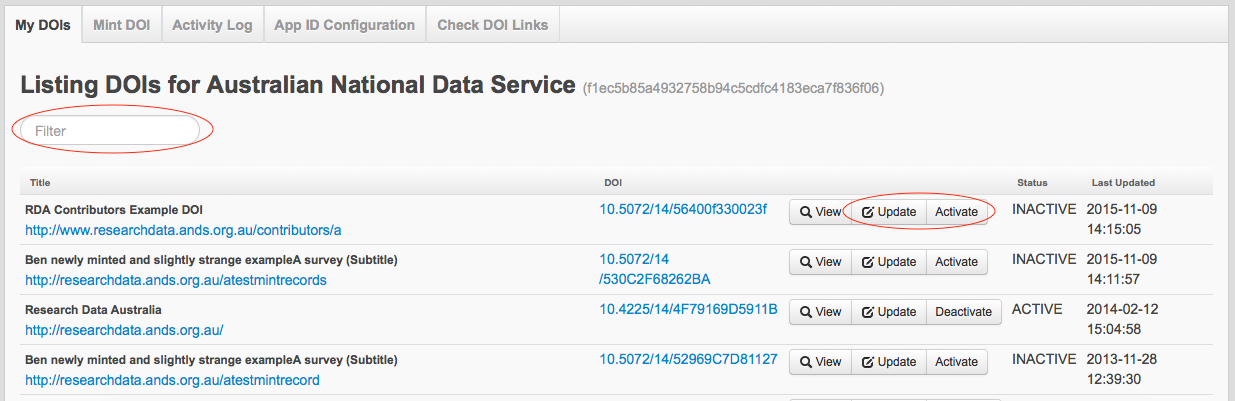
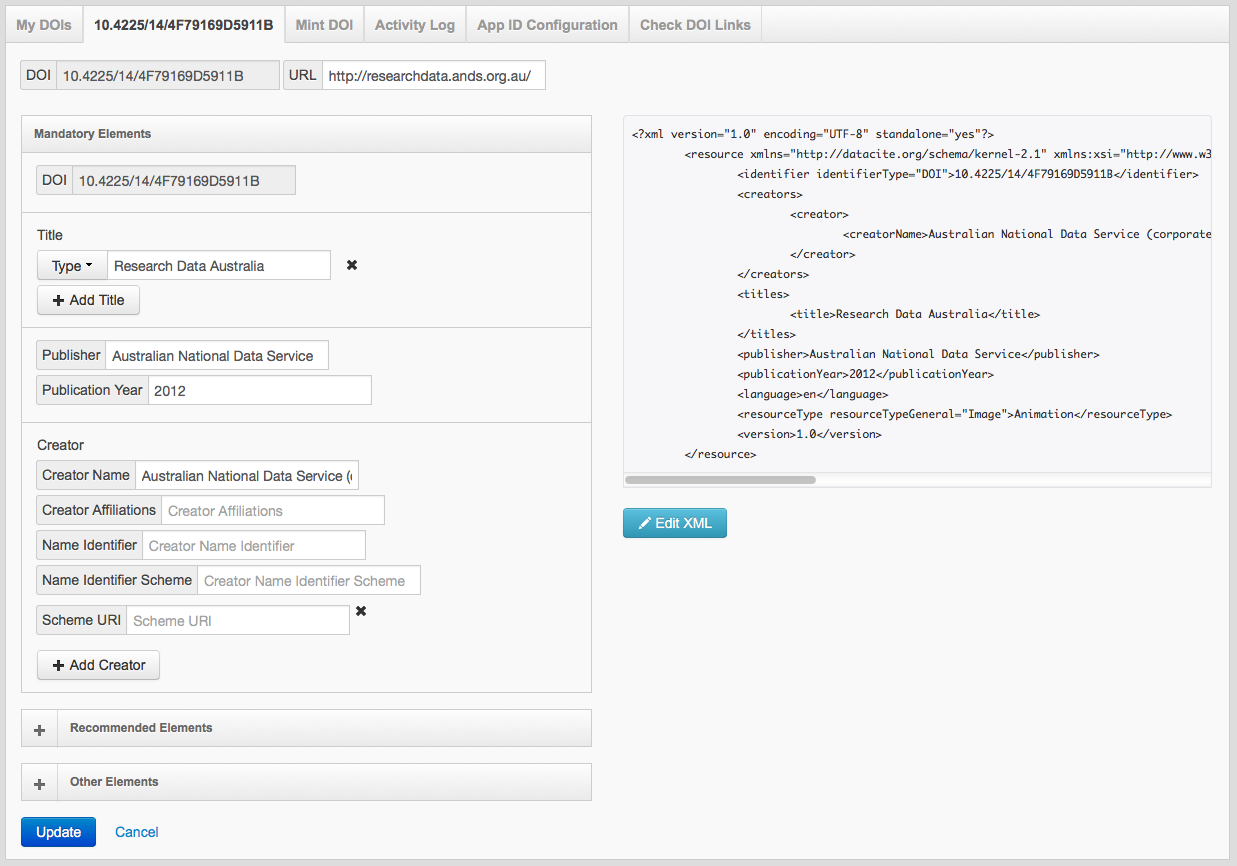
Watch the webinar
Watch the full video from the Release 18 webinar or choose one of the bite size sections below:
For more information about Release 18, contact your ANDS Outreach Officer or services@ands.org.au.
