Create a PoolParty Concept Scheme
Creation and management of a vocabulary in PoolParty is performed within a Concept Schemes inside of a PoolParty Project.
Navigate to your PoolParty project
Right-click on your project title in the thesaurus management tree on the left-hand side of the screen (it will be highlighted in orange)
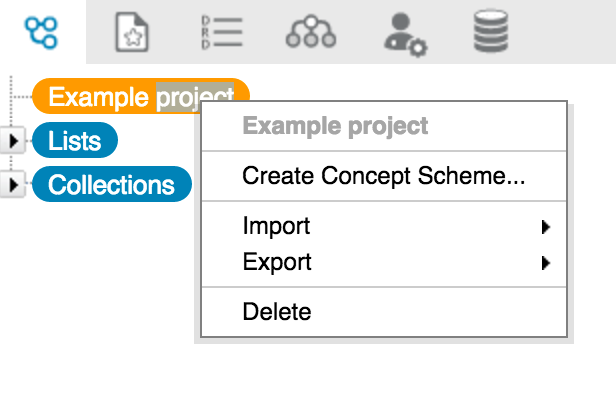
Choose “Create Concept Scheme”
Enter the title of your vocabulary in the “Title” field
Your PoolParty username will automatically appear in the “Author” field. You may also enter information about vocabulary subjects, description, authors, publisher and contributor at this time or later.
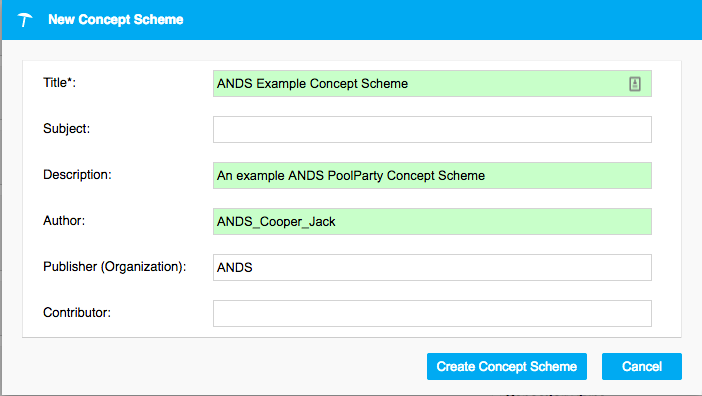
You may now either create concepts within PoolParty or you may import them via Excel or RDF format. For more information about importing vocabularies to PoolParty, consult the guide to Importing vocabularies to PoolParty.
