How to login to the RDA Registry
AAF Member Organisations
- Go to the Online Services login page and choose login page and choose 'AAF Rapid Connect' tab.
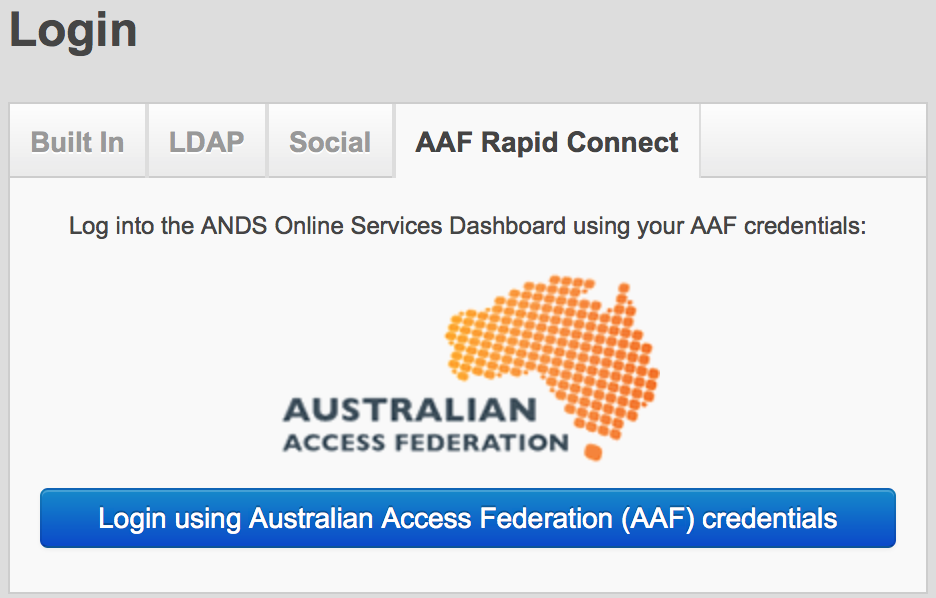
- Click on 'Login using Australian Access Federation (AAF) credentials' button.
- Once you have made this selection, you will be taken to the AAF Where Are you From (WAYF) screen. This screen is presented to you from the AAF, not from ARDC.
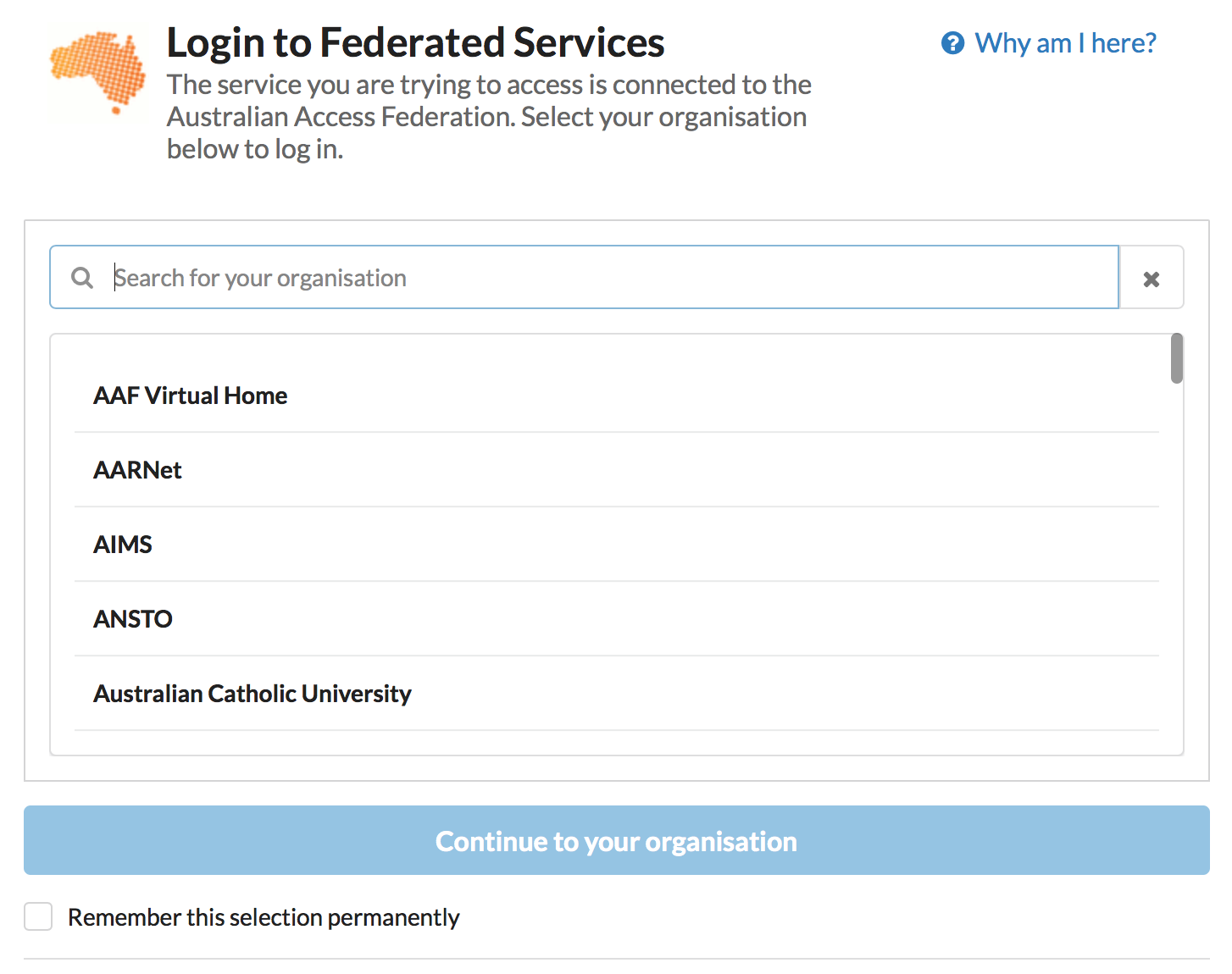
Choose your home institution from the drop down list.
Please choose AAF Virtual Home if your AAF account was created for you by the ARDC. This normally applies to all non-AAF members. Contact services@ardc.edu.au if you are not sure.
- Enter the usual username and password that you use to access services within your institution (e.g. u123456 as username).
- Once logged in, different options are available through the menu on the upper right hand corner of the screen depending on you role or the level of access given to your account.
For AAF Virtual Home Users
If you have been issued with an AAF Virtual Home Organisation (VHO) account, please follow these steps to login to Online Services. AAF VHO accounts are provided by ARDC for non-AAF member organisations.
- Repeat steps 1-2 above.
Choose 'AAF Virtual Home' from the drop down list and enter the username and password provided to you (username usually is in the format Monash-XXXXXX)
If it's your first time to login to Online Services, you will be asked to confirm sending your digital ID to Utilities Production Server SP. Click on "Confirm" button to continue logging in to Online Services.
- Once logged in, different options are available through the menu on the left, depending on you role or the level of access given to your account.
More information:
- How to recover your lost AAF VHO password
- How to recover your lost AAF VHO username
- More options for resetting your lost password in AAF Virtual Home
